亢龍有悔
惟雯說故事
宋朝的法演禪師有回說戒:
「勢不可使盡,使盡則禍必至;福不可受盡,受盡則緣必孤;話不可說盡,說盡則人必易(易,生變也);規矩不可行盡,行盡則人必繁。」
這就是在警示我們,凡事皆不可太過極端、絕斷,當留點空間給自己或別人。
「勢不可使盡」:
有人認為權力在握,吆三喝四,是人生最得意的事。更有些人,更是乘勢而起,爭一時的龍鳳。而不知道,勢力一用盡災禍到來時,正如「飛鳥盡良弓藏,狡兔死走狗烹」,後悔都來不及了。
「福不可受盡」:
有的人認為擁有了錢財,人生就很幸福。但是金錢若使用不當,往往是罪惡的來源。
而今日社會上更有許多不知慈悲助人,只知守住金錢,他們雖然富甲一方,但是因為不會使用金錢,「金錢」只會徒然增加他們的煩惱與業障而已!
更有人行樂及時,「有福不享人笑痴」。但是他們不知道,福如果享盡,就算是天人,也會有「五衰相」的現象;更何況我們這些博地凡夫,業深福薄,失人身易,得人身難。
縱情財色名食睡,恐怕要墮入地獄,變成閻羅王的點心了。
「話不可說盡」:
凡事要留個餘地,愈是憤怒的時候,愈是要克制自己,不輕易口出惡言,傷人傷己。
佛經上說:「瞋火能燒功德林。」
一時的怒氣,無心的言語,往往會毀掉多年辛苦培養的友誼與功德。待人謙遜包容,不驕矜,不恃寵,靜坐常常思維自己的過錯,閒談時不要去談論別人的是非,要常常反省檢討自己的缺失,而不斤斤計較別人的過錯。
寧可他人負我,我決不負他人,以責人之心責己,以恕己之心恕人。能夠以如此寬容,體諒的心來對待社會生活的一切,擺在眼前的必定是一條坦蕩的大道。
「規矩不可行盡」:
但是有的人,發號施令,自以為威儀具足,唯我獨尊。
卻不知道,好的翁姑,也不能不「不痴不聾」;調和君臣的宰相,更不能不「肚大撐船」。
明察秋毫,戒律森嚴,往往刻薄寡恩,要明白,就算是佛戒也有開解。

 微信
微信 
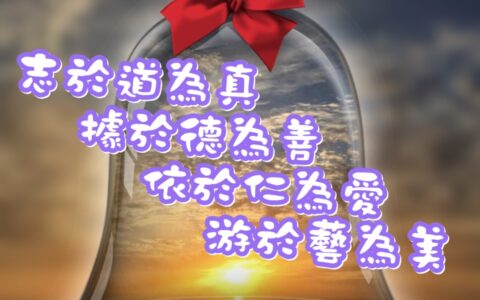
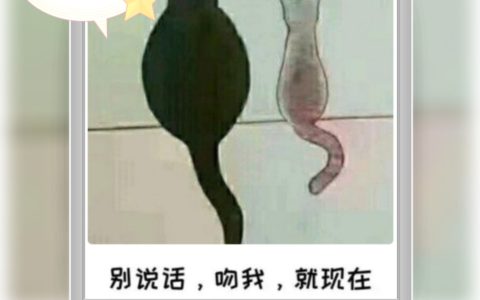


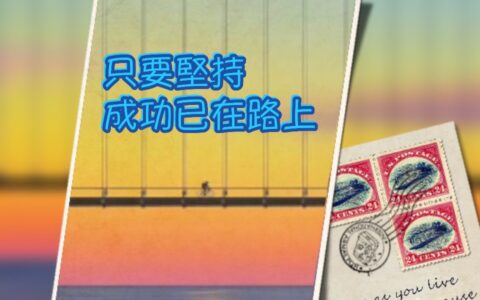

留言列表(80,630条)
After going over a few of the blog posts on your web page, I seriously appreciate your technique of writing a blog.
I bookmarked it to my bookmark website list and will be checking
back in the near future. Please visit my web site too and let me know how you feel.
This can trigger your computer to run slowly because accessing data from your hard drive is slower than accessing data from your RAM. Once you identify the program or task, you must finish it. There can be various reasons behind a computer system running sluggish. A few of them touch on just how you use the computer, others connect to software concerns, and others originate from the equipment parts of the computer. Whenever you activate your PC some programs will immediately begin to run in the background. All the applications running will certainly use your computer’s memory so ditch the ones you don’t need running.
2 Repair Computer System Running Sluggish After Start-up
If you’re not utilizing a Solid State Drive, as well as instead you’re using a typical Disk drive, you may be experiencing efficiency problems because of fragmentation. Fragmentation happens when your data are expanded across your hard drive as opposed to kept in an adjoining location. This can make it harder for your computer system to access the data it needs, causing slower performance.
Cleaning Tips Display Use some alcohol to a cotton ball to cleanse the edges. The fast dissipation of alcohol prevents any type of liquid from seeping right into the splits. Likewise, bear in mind to not utilize excessive stress, otherwise you’ll take the chance of piercing the display. Body To clean the remainder of the body, all you require is a soft item of cloth to clean away dust. If there are any spots, simply apply some alcohol and also it will quickly disappear.
Essential Laptop Computer Upkeep Ideas You Require To Remember
You can be familiar with concerning efficiency, disk usage, network usage etc . Also, if some programs act in a weird method, you should give added care. This is not really a maintenance idea, but an important part of our Laptop computer Maintenance Guide.
If you take a while to perform some standard PC maintenance tasks, you can not just see to it the device has ideal performance but additionally lengthen the device’s life-span. Otherwise, minority minutes that you didn’t invest in desktop/laptop maintenance might end up being hours of unneeded operate in the future. When you or another customer deletes a file, it goes to the Recycling Bin. This offers you one last opportunity to restore a file you have actually eliminated, however it can additionally block area on your hard disk if you do not clear it out consistently.
At this moment, obviously, you can purchase additional RAM as well as other upgrades to enhance its performance even additionally. Clutter is the primary reason for Computers shedding performance; that’s why you need to keep scrap files in check. Software like CCleaner can easily get rid of temporary files and various other various products. Laptop computer users, stay clear of positioning your laptop on soft fabrics like a pillows or blankets. This will hamper proper airflow and also create unnecessary getting too hot.
Also, in the sophisticated area, you can uncheck data that you do not want to remove, like passwords and login information. Constantly carry your laptop computer in a laptop computer bag to stay clear of any kind of bumps and also hits. This short article was co-authored by Jeremy Mercer and also by wikiHow personnel writer, Jack Lloyd. This will certainly get rid of system-level products that add to slow-down as well as decay of your computer in time. Try programs like Malware Bytes as well as CC Cleanser to remove malware and also old files.
Uninstall Programs You Do Not Make Use Of
For tough-to-clean areas, use a cotton ball dipped in isopropyl alcohol. Alcohol vaporizes more quickly than water, making it best for hard crud. Read our total overview to keeping your keyboard clean. Research study reveals that your key-board is 20,000 times dirtier than your bathroom seat. So, go for a fast clean once regular with a moist, lint-free fabric, however be sure not to soak it. Likewise, you can utilize a screen protector to make sure that it will stop any type of scrapes to occur on your laptop computer’s display.
From their cosmetic attract their functional performance, a properly maintained computer looks great, lasts longer, and executes dependably. To have the most effective spots as well as safety and security updates available, make certain to frequently upgrade your computer system, or better yet, activate automatic updates for Windows and also for Mac. Your computer system might come with a free trial of an additional antivirus, but we highly suggest a complete variation to be mounted. A number of these can be discovered online, or through physical electronic devices shops or computer shops. This post is really practical to me as well as all computer individuals. All these pointers will help me in maintaining my computer quickly.
Laggy efficiency rate can make your computer system practically ineffective– particularly when you can hardly open up a window, tons an internet site and even start up your system. Springtime tidy your entire system utilizing this integrated device which seeks unnecessary big files. In the properties home window, click the Start-up kind drop-down menu and also choose Disabled to stop the solution from starting each time you turn on your computer system.
Closing, and even getting rid of unneeded programs, can instantly quicken a slow computer. Your computer might be being pounded by high-level applications that begin instantly and also run in the history, or maybe by a program you opened and then neglected to close. That’s due to the fact that modern cpus are configured to immediately slow down when interior temperatures obtain expensive, a precaution referred to as thermal throttling. However why is your computer running so slow and also what can you do about it? We put a call out to tech specialists as well as severe enthusiasts for the top reasons computer systems begin to stall as well as the most convenient solutions to get your machine humming again. A Microsoft troubleshooter service is a.diagcab file, which may have a solitary repair or several solutions for a single or a collection of issues.
Run A Disk Clean-up
Nearly every program you download on your computer will include a prompt asking for approval to run when your PC starts, referred to as start-up programs. This is exactly how a lot of applications and also programs on your computer end up immediately filling as well as running in the history as soon as you turn your PC on. This overload is what makes your computer system slow right from the booting process. In some cases, there could be programs running in the background and taking so much of your RAM’s memory and also processing power, without your knowledge. These can be programs that ran into an error and also did not entirely closed down or programs embeded a loop running in the background. Getting rid of whatever on your computer system and re-installing the os can boost efficiency by getting rid of old software program or chauffeurs.
” Those updates, however, are usually the most crucial,” states Jeremy Clifford, CEO of RouterCtrl, in an e-mail. ” feature protection spots and efficiency fixes, every one of the things that can make your computer run like molasses in the winter season.” Efficiency Song Check scans and also enhances your computer to prevent system downturns as well as enhance efficiency. You can also utilize our automated options and self-guided troubleshooting to diagnose as well as repair a slow computer.
The largest mistake that individuals make which in turn leaves them stressing over their computer reducing is not shutting down the computer correctly. When you placed the laptop computer or computer to rest rather than changing it off, it does not flush out the programs from the memory of the computer system This can take a toll on the RAM and also bring about your computer to slowing down. If you are a computer customer, you would recognize with the reality that every one people usually stumbles upon a circumstance in which our computers get dramatically decreased. This undesirable experience shows up as a result of a number of concerns however the good component is that we can handle it without needing to go via a great deal of problem. Additionally, we will certainly outline the most effective way to stop your computer from slowing down the issue.
I’ve been browsing online greater than three hours nowadays, yet I never found any fascinating article like yours.
It’s lovely price sufficient for me. In my opinion, if all webmasters and bloggers made just right content as you did,
the net can be much more helpful than ever
before.
Hi there, I check your blog daily. Your humoristic style is awesome, keep doing what you’re doing!
Hi there! Do you use Twitter? I’d like to follow
you if that would be ok. I’m definitely enjoying your blog and look forward
to new posts.
Currently it seems like Expression Engine is the preferred blogging platform out there right
now. (from what I’ve read) Is that what you’re using on your blog?
Hi friends, its impressive article on the topic of educationand completely explained, keep it up all the time.
These updates can be vital for long-lasting health due to the fact that they patch up important safety and security openings as well as remove unneeded functions. You may additionally have the ability to readjust your setting so updates occur immediately. Defragging is the procedure of reorganizing the data on your hard disk drive to speed up data gain access to. While every computer system is various, you can usually discover Defragment functions under the System as well as Protection tab in the Control board. If you’re sweating off an older computer, you need to power down your gadget correctly every evening to stay clear of overheating.
These concerns aren’t shed on sector titans like Mark Zuckerberg. He uses a Post-It Note to cover the cam on his computer. Zuckerberg comprehends bad actors can use laptop cameras for spying. Not every laptop is equipped with these, but they’re becoming progressively usual in contemporary computers. They are essential ways to communicate with loved ones as well as can even be moneymakers if you’re a blog owner or a YouTuber. The guidelines on your can will likely detail this, yet it deserves mentioning compressed air has a tendency to be veryvery cool upon leaving the container.
Use Cloud Storage
Windows 10 is recognized for keeping individuals in tune with once-a-day upgrade checks. Today’s computer systems come in several sizes and shapes, and also each maintains us linked to our digital globe at any provided time. Whether you depend upon your collection of devices for work or play, keeping them in remarkable, unblemished problem is of the utmost relevance.
Click “View upgrade history” and click “Uninstall updates”. Acquisition a brand-new RAM sd card with the exact same or larger storage as well as include it to your computer. Click “Yes”, pick a non-system partition, and examine “Custom-made size”, established the exact same value in First Dimension and also Optimum Size. Go to Windows setups, and also click “Update & security”. Click “Windows Protection” and also choose “Infection & threat defense”.
Overview 4 Fix High (ram) Memory Use
On this page, we’ll offer you with a clear guide on how to discover what is decreasing the computer system and also exactly how to quicken your PC with extensive options. You will see a checklist of all the programs as well as applications that are mounted on your computer. Setting up larger programs like video games and also video and image editing and enhancing software application can also occupy excessive room on the computer system and wind up decreasing the computer. Comply with the solutions provided in the sections over as well as take some action to make points right for your computer system. You may intend to check your computer for any kind of malware or infections as they strike the crucial documents in your computer, triggering your computer to function incorrectly. It can infect the computer system in many methods and also cause numerous troubles consisting of decreasing the computer.
Whatever the problem is, the fixes that are mentioned in the tutorial are the ones that settle 99% of the complete issues. The ways pointed out below work as well as trusted to conquer the problems that relate to the slow PC. The customer can reset or re-install Windows if none of those tips functions. The function of mentioning this suggestion last is that it is the last option.
In the lower edge, you should see a message stating “F12 Boot Options”. After pushing F12 you will certainly be offered a food selection of choices including diagnostics. Select this alternative and also comply with the on-screen guidelines. For accessing diagnostics on various other computer brand names, refer to Google and browse your computer brand as well as “integrated diagnostics menu” or something comparable.
Uninstall Unnecessary Programs:
This will certainly maximize some of your RAM so that your computer can utilize it more effectively. You can likewise attempt upgrading your software program to the newest variation. This may give better compatibility with newer software and hardware, along with boost the performance of your computer. Infections can provide themselves in numerous kinds, from random pop-ups to the unapproved encryption of documents. There are likewise infections that run in the history stealthily that can be consuming right into your sources. Locate a positive maintenance remedy suitable for your computer system.
When you have your own company, every job imaginable eventually falls to you. That includes purchasing the technology to maintain your service going. That’s a tough job, also for the most tech-savvy individual. On Mac, open the Application Store app and clickUpdates from the sidebar on the left.
You’ll more than likely need to change your laptop’s battery after a number of years in order to avoid needing to make use of the laptop computer while continuously connected in. If you see the body starting to warp on your laptop computer, it could mean that your battery is broadening, and it needs to be replaced immediately. You may likewise hear whirring coming from the computer or feel it heating up, as well as both are indicators of battery trouble. Your Mac’s operating system will sometimes obtain a cost-free update that includes brand-new features, security against new hazards, and also mistake repairs.
Maintain Your Computer Cool
PC maintenance is very vital to guarantee your computer runs smoothly. MiniTool reseller program is targeted at services or private that intend to directly market MiniTool items to their customers. MiniTool Partition Wizard enhances hard disks as well as SSDs with an extensive set of procedures. MiniTool Mobile RecoveryAndroid, iOS data recuperation for mobile phone. Maintain your gadget cool by staying clear of straight sunshine as well as keeping it in a trendy, dry place. If the battery remains in storage, run the charge to 50%.
Write more, thats all I have to say. Literally, it seems
as though you relied on the video to make your point.
You definitely know what youre talking about,
why waste your intelligence on just posting videos to your site when you could be
giving us something informative to read?
Greetings from Los angeles! I’m bored to tears
at work so I decided to check out your blog on my iphone during lunch break.
I really like the information you present here and can’t wait to take a look when I get home.
I’m amazed at how quick your blog loaded on my cell phone ..
I’m not even using WIFI, just 3G .. Anyhow, awesome site!
I am not sure where you are getting your info, but great topic.
I needs to spend some time learning much more or understanding more.
Thanks for wonderful info I was looking for
this information for my mission.
To have the most effective spots and also safety and security updates available, make certain to on a regular basis upgrade your computer system, or better yet, switch on automatic updates for Windows as well as for Mac.
Every now and then, you should see which all software has approvals for automatic start-up. Make sure that you truly require those programs to launch immediately. This can assist you reduce the boot-up time along with complimentary much more system resources. If you have actually seen, HDDs come to be slow in the training course of time.
Laptop Maintenance
It’s all right to choose externals, yet do not neglect default ones. You can make use of pressed air or a mild vacuum to eliminate the dust, this is by far the best and finest means to cleanse a key-board. These ideas are simple however can aid you a great deal in the end. Also, we have consisted of a maintenance checklist for hardware and software upkeep.
Some add-ons in the web browser can make thing ended up being easier, however some add-ons are prone to do negative points in the computer. Add-ons could bundle with various other freeware that you do not want and even don’t understand. Hence, you must disable ineffective attachments in your internet browser firstly to see if the computer is still slow-moving or not. Have you thought about reading any one of our various other write-ups? We’re sure you’ll like them, thank you for reviewing this write-up on slow computer services.
If an odd email appears in your inbox or an unforeseen popup while searching, stand up to the urge to open it. Malware frauds can considerably damage your gadget and put your files and also privacy at risk. Laptop computer batteries– especially the ones which are included with laptop computers– tend not to have much longevity.
Cleaning Up Your Files As Well As Programs– Simple & Easy (if Done Regularly)
Blowing up the air also near any type of offered surface area will result in a layer of frost appearing briefly. These pressurized containers of oxygen are excellent for cleaning computers and also trusted by IT specialists for many years. Merely aim the can at a mild angle near the affected location and spray. If you do not seeClean Upwhen you right-click, your system may currently be set up to arrange symbols an additional means. To examine, click the desktop computer and also select Viewfrom the food selection bar, adhered to bySort By and after that your preferred method of organizing.
Besides, guarantee you install the most up to date driver software application. When making use of a computer for a long time, you may have mounted all sorts of programs. Often you may fail to remember or not realize you have actually installed them. These programs reduce your computer system in time and take much disk room. Even some run in the history as well as eat up the system source.
Power Down Or Reboot Your Gadget On A Regular Basis
Likewise, in the advanced section, you can uncheck information that you do not wish to remove, like passwords and also login information. Constantly lug your laptop computer in a laptop computer bag to prevent any kind of bumps as well as hits. This write-up was co-authored by Jeremy Mercer and by wikiHow personnel writer, Jack Lloyd. This will certainly remove system-level products that contribute to slow-down and decay of your computer system over time. Try programs like Malware Bytes as well as CC Cleaner to remove malware and old data.
Way too many ineffective web browser extensions could be decreasing your computer system instead of boosting your browsing experience. For maxed out RAM, you will certainly require to set up added RAM hardware to fit your needs. Experience the checklist and eliminate anything that you don’t need to have loaded and also ready the moment your computer activates by clicking the application name, adhered to by Disable.
2 Repair Computer Running Slow After Start-up
Several of these programs are the programs that are in fact required, however there are lots of others that are useless. If you have had the misery of handling a sluggish computer, you are cognizant of just how frustrating it can be. Often, you might run too many programs which will raise the CPU and heat the tool up. Then overheating will possibly slow down your computer system and even activate system accident and also mess up hardware. So you need to stop some programs and also prepare cooling devices if necessary.
And also, the disappointment of these computer system issues can add unneeded tension to your day, which isn’t excellent when there are various other jobs to fret about. Figuring out why your computer’s efficiency is slowing down is worth the initiative to guarantee your time is being spent proficiently. Download and install a validated as well as acknowledged anti-virus program as your cybersecurity device. Use it to run a malware scan on your computer system for infections or malware frequently. You can likewise download and install confirmed complimentary programs that can successfully delete as well as tidy up any type of luggage of unneeded data on your computer. Close all your programs as well as files, after that reboot your computer.
Obtain assisted assist with low disk area or memory from our automated Virtual Assistant. 3) Unnecessary software updates are overwhelming your device. Open File Traveler, right-click the target drive where you have a tendency to transfer big files, as well as pick “Format”.
Position clearly utilized!!
Have you ever thought about creating an e-book
or guest authoring on other websites? I have a blog based on the same subjects you discuss and would really like
to have you share some stories/information. I know my visitors would value your work.
If you’re even remotely interested, feel free to send me an e-mail.
Similar to this and suggestion 5 before it, is to stop simultaneous downloads/uploads somewhere else on your network. These services are normally relevant to Windows 11, 10, 8.1, 8, 7, and also Vista. If your computer system is old, it might not have the ability to support the latest technology and software application. You can purchase a ‘Air conditioning Pad’ that will sit below the tool and deal air flow directly to the device, generally fixing any type of overheating concerns.
It Services
Right here at R & D Computer Solutions we like faster computer systems too. There are several things that make a computer system slower. If you have a COMPUTER, open it up, get a container of compressed air as well as clear out the followers, ducts, and also other components. If required, do a deep clean by adding isopropyl alcohol to a cotton swab or fabric for the much more fragile components of the computer.
No person likes to break or produce scrapes on their extremely expensive laptop computer because of dropping from the hands or the table. That’s why physical protection for your laptop is very important. To avoid any type of physical damages, you can utilize protective bags while moving or taking a trip with your laptop computer. Do the standard cleanup by gently wiping away the dust as well as stains with a soft fabric, or dip it in some neutral, non-corrosive cleaner for advanced cleaning. Please stop any type of liquid from entering your computer system during cleansing. If you have children in your home or have other individuals accessing your gadget, avoid software from being downloaded and install without your permission by setting up parental controls.
Full Trademark Updates
Do not eat and drink over your laptop computer or desktop considering that the repercussion is serious. As an example, your key-board can be destroyed after a solitary spill or food residues permeate the situation of your tool and damage the inner parts. Keep your computer up-to-date by setting up all the current software program as well as protection updates. Upgrading your software program not only protects you versus potential security threats yet likewise aids to boost your computer system’s efficiency. Your system will certainly be leaner and much more effective, and also you will have even more room on your disk drive.
If you have not updated your computer system operating system for a very long time, then your computer system will become slower. In this situation, you can upgrade your Windows to address the trouble. Aside from area issue, if your hard drive gets corrupt in some way, then you will certainly meet this issue as well. So in this situation, you can make use of the Windows inbuilt device called “chkdsk” to examine the hard disk drive as well as deal with some basic mistakes. If the computer runs slow-moving just in a while, after that it’s absolutely nothing to bother with.
Computer Help: Software And Hardware
It is for that reason among the problems that modern-day variations of HD do not face. The current operating systems that have been developed by Microsoft are the ones that defragment the disk by themselves. This procedure is as a result for all those using mechanical old drives yet still appropriate. If your computer is running slow-moving, after that you are in the appropriate location. The means mentioned right here are effective and also trusted to get over the issues that belong to a slow-moving PC.
Pause OneDrive by clicking the OneDrive symbol in the notification tray, choose Even more and afterwards Pause syncing. Simple suggestions, but a lot of efficient if you have actually obtained a computer that should be cashing-in its pension plan. With the rise of tablet Computers and also the low cost of elements, rates of brand-new laptop computers as well as home computer are so much a lot more inexpensive than years back.
To repair these two problems, you can count on reliablepartition supervisor software application- EaseUS Dividing Master for help. Remain calm when your computer system suddenly runs slow for no reason. Follow this page, as well as we’ll assist you to identify the reasons that your computer is running slow and also exactly how to accelerate your computer with sensible solutions here. Experience this list and also just enable the programs that you need immediately after starting your computer system and disable the rest.
The application that is to be shut is right-clicked and also left. It would certainly not only make the performance much better however will certainly likewise permit the users to get the issue fixed if there is a next time. Do not push it also far and don’t ask it for additional assistance. If you run a a great deal of really heavy programs on your computer, you may have a hard time running them. Also, bear in mind that computer systems are often currently running programs “behind-the-scenes”, even if they are running, which currently take in component of their resources. If your computer system is running slow-moving yet reveals no indicators of viruses or concerns with the software, after that it might be a hardware issue.
Consider Updating The Memory:
These programs can run silently on your computer and also utilize a big quantity of your gadget’s resources and also energy, causing significantly slower computer system performance. Along with the reasons for a slow computer system listed above, one more common root cause of slow efficiency is overheating. When your computer system parts obtain too warm, they can begin to malfunction.
Woah! I’m really enjoying the template/theme of this site.
It’s simple, yet effective. A lot of times it’s very hard
to get that “perfect balance” between user friendliness and appearance.
I must say that you’ve done a amazing job with this.
Additionally, the blog loads very quick for me on Chrome.
Excellent Blog!
Hi colleagues, how is the whole thing, and what you desire to say
about this article, in my view its genuinely remarkable for me.
israelmassage.com
Step 2. Click “Pick what the power buttons do” as well as click “Modification settings that are presently inaccessible”. The app that you selected will certainly be removed from your system. Here are some tried and also examined efficient ideas that will certainly help you resolve this problem eventually improving CPU performance. Open up My computer system as well as make a right-click on the local drive that you want to clean up.
See to it you’re taking excellent care of on your own while servicing your laptop computer by evaluating appropriate computer pose. Make sure that power cables are put in a way that you are not likely to mistakenly trip over or draw them. The exact same relates to devices such as plugged-in earphones, though the risk there is much less. When delivering the laptop, it’s better to support it from below with one hand and also from the side on the various other. If that isn’t viable, hold it from both hands on both sides. Do not just hold it with one hand from one side, as this boosts the danger of losing your grip over it and can also result in more stress on the joints.
Utilize A Cpu And Gpu Temperature Level Monitoring Device
In addition, file sync and also disk clone can be understood by this software program. Like an automobile, your computer system requires regular maintenance to run correctly. Regular computer system maintenance is important to keep your computer running appropriately, expand its life expectancy and keep you much safer while surfing online. You can keep your computer healthy as well as fast by doing a few simple jobs. Whenever an anti-virus software program upgrade is available, install the update and run it that day to remove any malware.
If you do so, it can majorly harm your battery health and wellness. Always make use of recommended charging adapter so that it will certainly preserve the total wellness of your battery and additionally lower the warm produced by the battery. We have actually placed this first due to the fact that it is clearly one of the most ignored upkeep issue.
Laptop Upkeep Steps You Need To Do Regularly To Keep Yours Delighted
If you locate specific spots harder to clean than others, make use of a cotton round dipped in isopropyl alcohol as a great option. Alcohol vaporizes more quickly than water that makes it the best solution for hardened particles. Working as a full-body laptop computer sticker label, laptop computer skins are best for protecting the framework from light damages and also scrapes. If you resemble mostpeople that take a trip with their PC, securing versus mishaps can feel beside impossible when packing your computer away right into a carry-on.
Manually erasing unnecessary data can be taxing as well as laborious, but it is a superb means to remove any kind of data you no longer requirement. This is because, now, the digital memory needed for saving temporary documents that facilitate the smooth running of programs is hardly readily available. The drive area is primarily occupied by programs, updates to applications, downloads, files of deleted programs, and also short-lived data. Similar to just how some applications come preset to install updates without caution, numerous are set to automatically pack upon startup. One of the most common reasons for a slow computer is programs running in the background. Remove or disable any kind of TSRs as well as startup programs that instantly start each time the computer system boots.
Closing, or even getting rid of unneeded programs, can instantly quicken a sluggish computer. Your computer may be being bombarded by high-level apps that begin automatically and also run in the history, or perhaps by a program you opened up and afterwards failed to remember to close. That’s because modern processors are set to immediately decrease when interior temperatures get too high, a safety measure known as thermal throttling. But why is your computer running so slow-moving and also what can you do concerning it? We placed a call out to technology professionals as well as significant hobbyists for the top reasons computer systems start to bog down as well as the easiest solutions to get your device humming once more. A Microsoft troubleshooter remedy is a.diagcab file, which may have a solitary fix or multiple repairs for a single or a collection of concerns.
Featured Items
Small businesses are a significant target for cyber strikes, but numerous don’t know exactly how to shield themselves. As discussed above, an SSD supplies significant efficiency advantages over an HDD, and you can increase your storage area at the same time. Do you really require all the attachments extended on your internet browser? As well as do your browser extensions efficiently do their required jobs?
Make use of a download manager as well as download and install something at once. Preferably, make use of an Ethernet wire or relocate closer to the router. The trouble you view as a sluggish PC could be an erratic net connection. Poor Wi-Fi will make internet sites lots gradually, answering service lag, and cloud storage services stop working. Consistently get rid of unneeded programs from your computer (such as expired ‘cost-free test’ software or programs you no longer use), so they don’t zap your handling power.
Currently if your hardware is great as well as you do not have any type of infections, let’s attempt eliminating some unnecessary applications and startup applications. In some cases programs perform at start-up or in the background of Windows that occupy unnecessary resources. SandStorm IT actually has actually a released guide to just how you can remove undesirable programs running in the background. Below are Microsoft knowledge-base posts with step-by-step guidelines for disabling start-up apps, removing, or repairing applications in Windows 10. For various other variations of Windows search Google for your variation of operating system. Several cleansers are complimentary for the fundamental version or offer you a free test.
It’s the best time to make a few plans for the longer term and it is time
to be happy. I have read this post and if I may just
I wish to recommend you few fascinating issues or suggestions.
Maybe you could write next articles relating to this article.
I want to learn even more issues about it!
your equipment down daily. From a maintenance perspective, closed down at the very least once a week. The majority of professionals approximate a laptop’s life expectancy to be three to five years. It may survive longer than that, however its utility will certainly be restricted as the parts come to be less efficient in running innovative applications.
You’ll most likely demand to replace your laptop’s battery after a couple of years in order to avoid needing to utilize the laptop computer while regularly connected in. If you see the body starting to warp on your laptop, it can suggest that your battery is broadening, as well as it should be replaced immediately. You may additionally hear whirring coming from the computer system or feel it heating up, and also both are indicators of battery trouble. Your Mac’s operating system will occasionally receive a complimentary upgrade that includes brand-new attributes, protection against brand-new dangers, as well as mistake repairs.
Support
Whether it’s old songs files from your garage band days or downloaded add-ons for your preferred simulation game, your PC’s lots of folders can grow crowded. Weekly anti-viruses scans ensure your computer system is always free from destructive software program infections. A fundamental scan will certainly analyze your computer system for any type of glaring dangers or exceptional activity. Being bound to the weight of a battery charger defeats the objective of a laptop’s wireless transportability. To prevent a negative battery destiny, disconnect your tool after it reaches 100% charge, and also do not connect in up until power is in fact low.
At this point, naturally, you can invest in added RAM and various other upgrades to improve its efficiency also additionally. Mess is the leading factor for PCs losing performance; that’s why you need to keep scrap files in check. Software program like CCleaner can quickly eliminate temporary data as well as various other assorted products. Laptop individuals, avoid placing your laptop on soft materials like a pillows or coverings. This will certainly hamper proper air flow and also trigger unnecessary overheating.
Do An Antivirus Check
Precautionary software application upkeep normally consists of scanning and cleaning through anti-viruses, the development of backups freeing-up of your disk space as well as RAM. The preventive equipment maintenance ought to describe the regular cleansing of equipment as well as its parts. Cloud storage space suppliers allow you to save gigabytes of room without diminishing your hard drive memory.
In the Services window, discover the Indexing Service or Windows Search service. Right-click that service and also choose Quit to shut off the service. Identifying and replacing out-of-date equipment can make an older computer system really feel brand new! An upgrade can also be significantly more economical than getting a new computer system. Defragmenting your HDD will certainly bring relevant bits of data back together, and also speed up your system.
Alternative
To do this go to “My Computer system”, right-click on the hard disk and choose “Properties”. Under the “Tools” tab there must be a choice to “Defragment Now”. Ultimately, if your computer is still slow after trying the above referrals, there’s likely an extra serious equipment relevant problem (e.g., stopping working part). Examples of stopping working equipment can consist of the hard drive, CPU, RAM, motherboard, or various other elements.
If you open your computer and also you will not think how much dirt obtains drawn right into it through the air conditioning fan. Dust can obstruct air flow, which is crucial to maintaining your system temperature level down and also if it overheats, its performance will reduce. This product may not be published, broadcast, revised, or redistributed. Quotes presented in real-time or postponed by a minimum of 15 minutes. Powered and executed by FactSet Digital Solutions.
Conflict Programs Or Hardware
Basically, this solution must be responsible for making the essential updates and also spots for all your software application when the maker is not being used. Software application updates are vital to keeping your set up applications running efficiently and also secure. Find a cloud storage solution and shop some of the big and essential documents on your computer system there. When it pertains to RAM, the largest wrongdoers are programs that call for a great deal of memory to run.
These controls will call for a password from an administrator to download certain documents and also software application to your gadget. Did you recognize that the disk is the weakest link when it involves computer system efficiency? This is why defragging your disk drive when a month is so essential. From there, you can open the housing by removing the screws. Rather, make use of the compressed air container from step # 1 on the within to stay clear of damage.
Produce Big, Major Folders
Acer uses Norton Safety and security Ultra to secure your economic and private details from cybercriminals. Microsoft Protector Anti-virus is a free alternative built into Windows to supply real-time virus and also threat prevention. Malware and also viruses can wreak havoc on your computer system, creating data loss, performance issues, and also even identity burglary. Normal scans with a good antivirus program can help maintain your computer system risk-free from these hazards. A number of us have a behavior of maintaining our laptop computers on a bed or unequal surfaces yet this causes blockages of air intake for the laptop chamber as well as increases laptop warmth.
You really make it seem so easy with your presentation but I find this topic to be actually
something which I think I would never understand. It seems too complicated and very broad for me.
I am looking forward for your next post, I will try to get the hang of it!
I am really loving the theme/design of your web site. Do you
ever run into any internet browser compatibility issues?
A number of my blog readers have complained about my website not operating correctly in Explorer but looks great in Safari.
Do you have any ideas to help fix this issue?
I like the valuable information you provide in your articles.
I will bookmark your blog and check again here regularly.
I’m quite certain I will learn lots of new stuff right
here! Good luck for the next!
Seriously many of superb knowledge!
Hi there! I know this is kinda off topic but I was wondering which blog platform are you using for this website?
I’m getting tired of WordPress because I’ve had issues with hackers and I’m looking at alternatives for another platform.
I would be fantastic if you could point me in the direction of a good platform.
I have read a few just right stuff here. Certainly worth bookmarking for revisiting.
I wonder how a lot attempt you set to make the sort of magnificent informative site.
Знаменитый игровой слот, также известный как “однорукий”
или “бандит”, является примером типа игры в казино,
в котором представлены
барабаны с различными символами.
Игроки делают ставки и
вращают барабаны, надеясь совместить символы на линии выплат, чтобы выиграть выплату.
Помимо бонусных раундов и других специальных функций,
многие слот-игры также имеют бонусные раунды и
бонусные раунды. Во многих казино также
можно играть в онлайн-слоты, что позволяет игрокам наслаждаться игрой, не
выходя из дома.
Hi there, yup this paragraph is genuinely fastidious and I have learned lot of things from it about blogging.
thanks.
I was curious if you ever considered changing the page layout of
your site? Its very well written; I love what youve got to say.
But maybe you could a little more in the way of content so
people could connect with it better. Youve got an awful lot of
text for only having one or two pictures. Maybe you could space it out better?
I am not sure where you are getting your info,
but great topic. I needs to spend some time learning much more or
understanding more. Thanks for excellent information I
was looking for this information for my mission.
Hello there! Do you know if they make any plugins to help with Search Engine Optimization? I’m trying to get my blog
to rank for some targeted keywords but I’m not seeing very good
success. If you know of any please share. Appreciate it!
Hello! Would you mind if I share your blog with my myspace group?
There’s a lot of people that I think would really enjoy your content.
Please let me know. Many thanks
Hey there would you mind sharing which blog platform you’re working with?
I’m going to start my own blog soon but I’m having a hard time choosing between BlogEngine/Wordpress/B2evolution and
Drupal. The reason I ask is because your design and style seems different then most blogs and I’m looking
for something unique. P.S Apologies
for being off-topic but I had to ask!
Despite the size of your business, the awning ideas to pick from are countless.
İnternet üzerinde deneme bonusu veren siteler araştırması yaparken karşınıza
birçok seçenek çıkabilir. Ancak güncel ve güvenilir kaynakları bulmak her zaman kolay olmayabilir.
Bu yılın en popüler ve güvenilir bonus tekliflerini sunan Deneme bonusu veren siteler 2024
listemizi inceleyerek, oyunlarınızı daha avantajlı bir şekilde başlatabilirsiniz.
En cazip bonusları sunan platformları bir araya getirdiğimiz listemiz,
kullanıcıların en iyi deneyimi yaşamalarına yardımcı olmak için sürekli güncellenmektedir.
Great beat ! I would like to apprentice whilst you amend your
website, how can i subscribe for a weblog site? The account aided me
a acceptable deal. I have been a little bit familiar of this your broadcast provided bright clear concept
I used to be able to find good info from your blog posts.
Saved as a favorite, I love your blog!
Hello are using WordPress for your blog platform?
I’m new to the blog world but I’m trying to get started and create my own. Do you require any html coding knowledge to make your own blog?
Any help would be greatly appreciated!
تعمیر کامپیوتر خودرو
I’ve read a few good stuff here. Definitely worth bookmarking for revisiting.
I wonder how much effort you set to create one of these wonderful informative site.
Definitely believe that that you stated. Your favorite
reason appeared to be at the net the easiest factor to
bear in mind of. I say to you, I certainly get
annoyed whilst folks think about worries that they plainly do
not recognise about. You managed to hit the nail upon the top and outlined
out the entire thing without having side effect , other people can take a
signal. Will probably be back to get more. Thanks
Attractive section of content. I just stumbled upon your blog and
in accession capital to assert that I get actually loved account your blog posts.
Any way I’ll be subscribing on your augment and even I fulfillment you get right of
entry to constantly fast.
In the vast realm of online gambling, one element that entices both
novice and seasoned players alike is the allure of online casino bonuses.
These tantalizing rewards have the power to transform a simple wager
into a thrilling adventure, offering players the chance
to multiply their winnings, extend their gameplay, and explore a myriad of virtual gaming experiences.
In this article, we will delve into the fascinating world of online casino bonuses,
exploring their types, benefits, and the factors to consider
when choosing the perfect bonus.
Types of Online Casino Bonuses:
Welcome Bonuses: As the name suggests, these bonuses are designed to welcome new players
to an online casino. They often come in the form of match bonuses, where the casino matches a percentage of the initial deposit made by the player.
For instance, a 100% match bonus on a $100 deposit would
result in a player starting their gaming journey with $200.
My relatives every time say that I am wasting my time here at web, except I know I am getting knowledge all the time by reading
such good posts.
Its like you read my mind! You seem to know a lot about this, like you
wrote the book in it or something. I think that you
could do with some pics to drive the message home a bit, but other than that, this
is wonderful blog. A fantastic read. I’ll definitely
be back.
This is really interesting, You are a very professional blogger.
I have joined your feed and stay up for looking for more of
your fantastic post. Additionally, I’ve shared your web site in my social
networks
Wonderful beat ! I would like to apprentice whilst you amend your web site, how can i subscribe for a weblog web site?
The account helped me a appropriate deal. I were a little bit acquainted of this
your broadcast offered vibrant transparent concept
I am really loving the theme/design of your web site.
Do you ever run into any web browser compatibility problems?
A number of my blog audience have complained about my website not working correctly in Explorer but looks great in Chrome.
Do you have any solutions to help fix this problem?